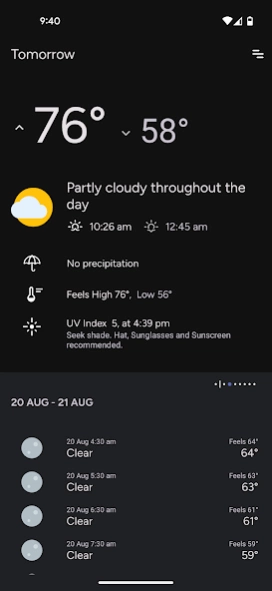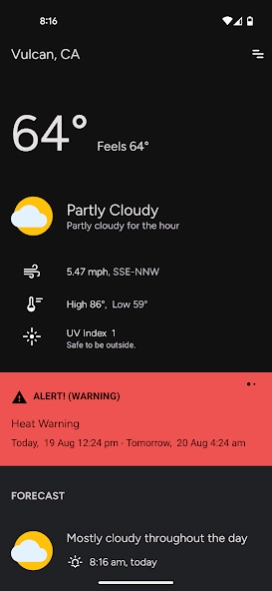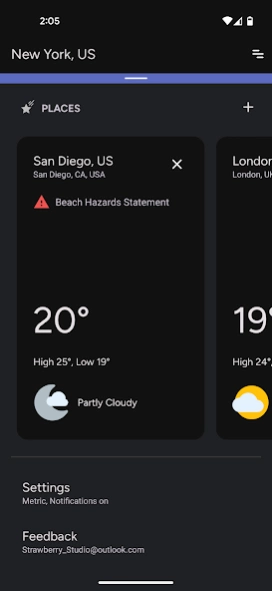Weather + Forecast 2.48
Free Version
Publisher Description
Weather + Forecast - Weather + Forecast in a minimalistic look with alert notifications!
Powered by Apple Weather
Hyperlocal weather forecasts
24x7 Weather Forecast
Forecast for upto 7 days organized by day with 24 hours Weather for each day
^ UV Index with recommendations
^ Chances of precipitation for each day
^ Feels like temperature
^ Sunset Sunrise time
Notifications
Get premium "True Experience" and get notified for every weather alert!
^ See the current condition and rest of day's summary in the notification panel
^ Minute-by-minute accurate rain and adverse condition notifications
^ Next hour adverse condition alert
^ Severe calamity alerts like Tornado, Hurricanes and Floods
Extremely light weight
Clever optimizations result in next to none resource usage and battery consumption even with background refresh and notifications enabled.
Privacy protected
We ask only the most necessary permissions. We do not collect any user data or use any third party libraries, which means your privacy is protected and the app size remains tiny, just under 2 MB.
About Weather + Forecast
Weather + Forecast is a free app for Android published in the Astronomy list of apps, part of Home & Hobby.
The company that develops Weather + Forecast is Strawberry_Studio. The latest version released by its developer is 2.48.
To install Weather + Forecast on your Android device, just click the green Continue To App button above to start the installation process. The app is listed on our website since 2024-04-09 and was downloaded 1 times. We have already checked if the download link is safe, however for your own protection we recommend that you scan the downloaded app with your antivirus. Your antivirus may detect the Weather + Forecast as malware as malware if the download link to com.strawberry.weather_forecast is broken.
How to install Weather + Forecast on your Android device:
- Click on the Continue To App button on our website. This will redirect you to Google Play.
- Once the Weather + Forecast is shown in the Google Play listing of your Android device, you can start its download and installation. Tap on the Install button located below the search bar and to the right of the app icon.
- A pop-up window with the permissions required by Weather + Forecast will be shown. Click on Accept to continue the process.
- Weather + Forecast will be downloaded onto your device, displaying a progress. Once the download completes, the installation will start and you'll get a notification after the installation is finished.